CRM Setup Notes; Tags
Tags can be used 2 ways primarily:
1) Grouping ‘like’ contacts. You can then send very specific targeted messages to those ‘groups’.
2) Trigger an action or sequence. Applying a tag to a contact can add them to an automated follow up nurture sequence.
That’s what tagging does. Very powerful is targeted marketing.
You can also group like sets of people in specific contact lists or smart lists, but sometimes there might be ‘subsets’ where tagging may be helpful.
EG: Networking group I’m in called District32, I might have then all in one ‘smart’ list called District32, but the members in different suburb based groups might be tagged with the name of that suburn group, maybe.
Best to define your tags based on this model.
Tagging also allows you to review your ‘groups’ within your CRM.
Service Type (what they bought)
– Service 1
– Service 2
Networking (list members only, NOT prospect non members)
– District 32
– District32 Rockingham
– BNI
Prospects
– District32 Referral (for referrals given)
– District32 Contact (for people met at D32)
Newsletters
– Main
– Sub Groups
Marketing or Promotions
– Promotion product type or name
– ?
Proposals
– Proposal Nurture Corporate
– Proposal Nurture Small Business
– Great to connect Sequence
CATEGORIES:
IF your CRM allows you should consider having your tags held in ‘categories’.
Categories help to keep your tags grouped, like folders, makes it easier to manage.
EG: Nurture category for all your various nurture tags
If categories are not available, here’s a work around to keep them grouped so they are easier to managed in the long term.
Proposal Nurture Corporate – nurture: proposal corporate
Proposal Nurture Solo – nurture: proposal solo
Proposal Nurture SEO – nurture: proposal seo