Does your site have a secure connection online?
Really easy to find out if it does. Does it have a green lock?
Open your site now and check up in the address bar
Website with NO Green Padlock (No SSL)

Website WITH a Green Padlock (Yes SSL)

If your website is NOT showing the green padlock, your websites ranking and authority WILL be affected.
For the non-techy types that DO NOT have the green padlock, we need to talk, really.
Have you seen the recent news about websites and SECURITY ONLINE?
With all that is going on with hacking, you just can’t leave it to risk, speed IS of the essence here, leave nothing to risk.
Watch this short video I did on the world’s top 4 browsers showing you what to look for –
Chrome, Firefox, Edge and Internet Explorer, Safari won’t run on Windows 10 so sorry.
(some old IE users might even get a red flag if they visit your site, be warned)
[youtube_advanced url=”https://youtu.be/G2W4ZVdzl_A” rel=”no” https=”yes”]
WATCH the VIDEO NOW TO QUICKLY CHECK YOUR SITE!
[magicactionbox id=”12374″]
For the tech types or those who want to get the ‘gist’ of layman’s techy talk (I do talk human).
There are 3 major steps in applying an SSL Certificate to your website:
1: Procuring and applying the certificate (also choosing the right type of certificate)
2: Configuring your website correctly so everything still works as it should, images, forms, coding, etc
3: Making sure Google know your new web address is ‘httpS’ instead of just ‘http’ PLUS RE-verifying your site with Google
The last thing you want is for your website rankings to plummet OR even worse fall off the Google charts. Plus, you still want ALL your Google tools to work, analytics, search console, 301 redirects to be set, etc
1: What type of SSL you need depends on your website. For most sites, a domain validated certificate is ample. If you process credit cards, take client information then a higher level certificate may be required. If you have subdomains a wildcard certificate would be needed and the top certificate is the extended validation which lists the business name as well. We can advise you on this.
2: After a certificate is placed on your site we need to reconfigure a whole gambit of settings. All the images and other data are filed under http and until we get this right or the green lock won’t appear.
3: Play the game with Google and Google will play the game with you. We jump in and reset your website tracking to your ‘new’ site as it were, with ‘httpS’ and also make sure we re-verify your site with Google so your Google Tools still track your site accurately. We don’t want you plummeting down the Google charts.
The bottom line is IF YOU DON’T get your SSL setup properly, it’s going to cost you a lot more that what this one off task is going to cost you, simples…
[magicactionbox id=”12374″]